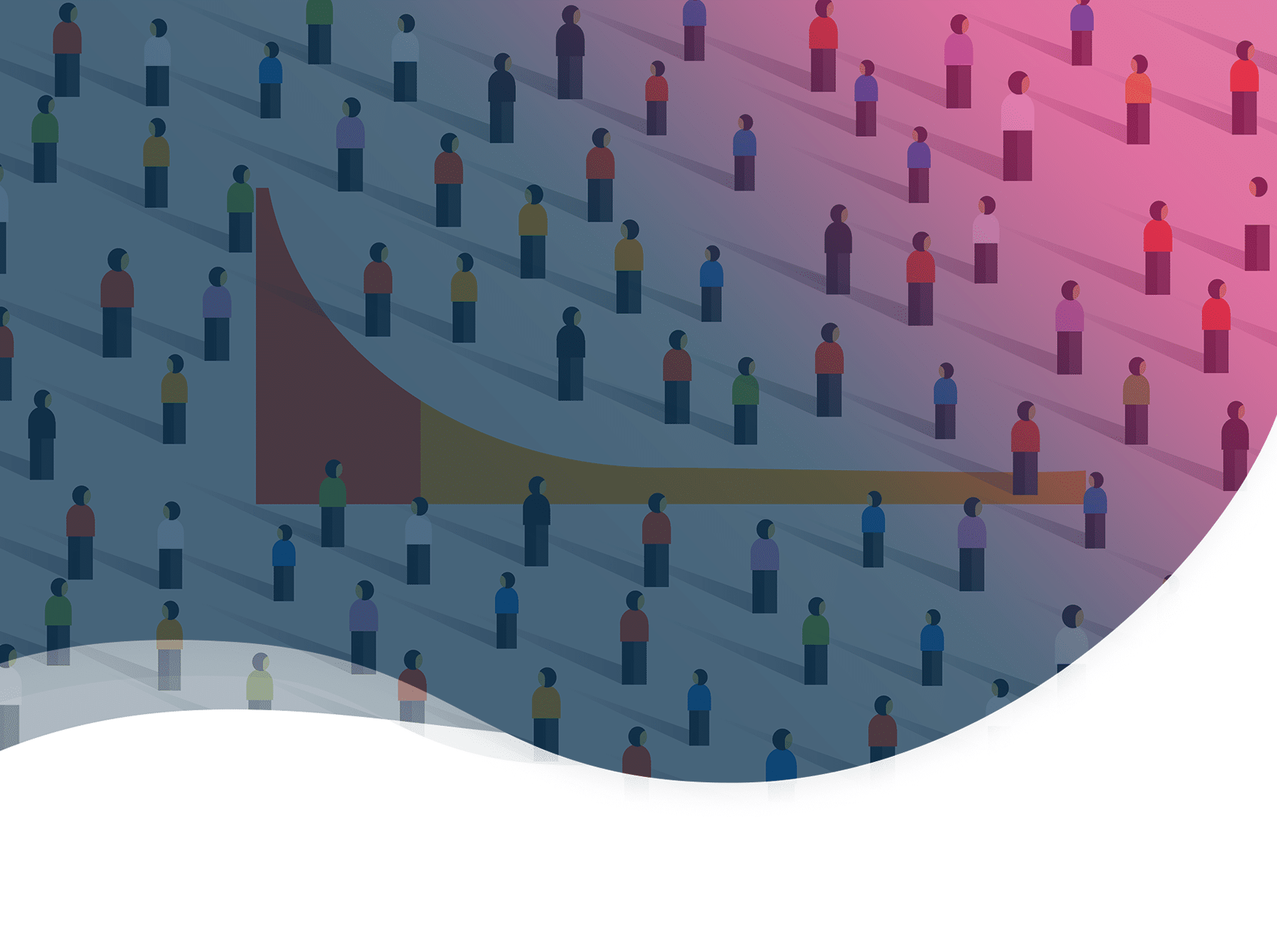Every day, millions of potential clients google for your company’s services and products. And your task is to catch their attention before your competitors do.
Good to know there is a list of proven Search Engine Optimization strategies to help your web pages rank higher in search engine results. At the top of that list, you can consistently engage the target audience to visit your website and convert them into high-quality leads with relevant content.
Wanna more leads? Attract target traffic. Turn your website into a lead attraction machine with these SEO best practices every marketer can implement.
1. Define what leads you need
There is no point in your custom lead generation strategy if the attracted traffic brings leads that don’t buy. To get quality leads, it is crucial to define who your target audience is first.
When B2C is more about buyer’s personal data and interests, the B2B segment’s ideal customer portrait should include:
- job title and functions;
- company size, segment, budget;
- location;
- tools they use for work;
- job goals and pain points;
- decision-making factors.
To know this, start with research inside your company. Find the profiles of the best customers in your CRM, listen to your sales/support calls, and talk to managers.
Then, complement all that data with customer interviews and competitors’ websites analysis: what topics, CTAs, and messaging they use on landing pages.
Here is an example of a customer profile you’ll get at the end:
- Jena – Product marketer
- Works for SaaS B2B company
- Ten people marketing team
- 100k website traffic
- Uses Google Analytics, HelpCrunch chatbot, pop-ups, email, live chat, Plezi, Builder.io, Figma, and Trello.
- Interested in lead generation and qualification, capturing customer feedback, engagement, re-engagement, churn, and CRO.
This info will help you create not generic content but one that fits precisely to people like Jena. Sure thing, you might want to keep and process the data somewhere. So as not to lose even a tiny piece of it, live chat might come in handy. Many software lets you grab all the info needed and have it at your fingertips. However, using it on a whim won’t help: live chat will only work if you nail its best practices (there are quite a lot of them!).
2. Do keyword research
Since you know your buyer persona’s pain points, you have a list of topics to start your keyword research.
Tools like Ahrefs, Semrush, Serpstat, etc., will help you to check each of them. In Jena’s buyer persona case, we’ll analyze all of her interests, starting from lead generation:
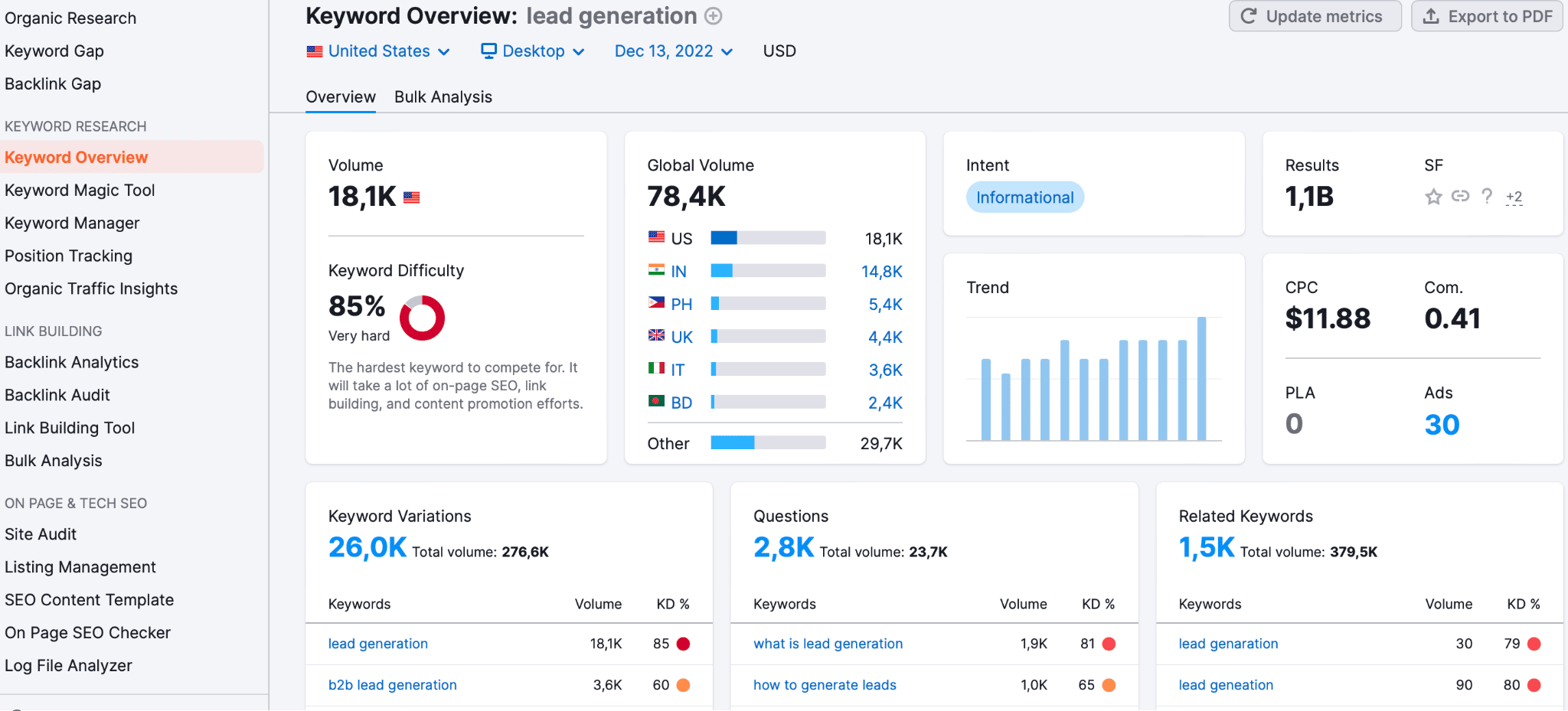
Look at the Global Volume part (18K volume in the US and 78K globally means this topic is trendy). But there is an 85% Keyword Difficulty – which is also high and means that it will be expensive for you to get the place among the first Google results. For a website without a budget for link building, the maximum KD should be up to 40%.
So, it is time to check keyword variations that meet your requirements.
Opposite to Google Keyword Planner, they automatically group keywords into clusters (topics) for better analysis.
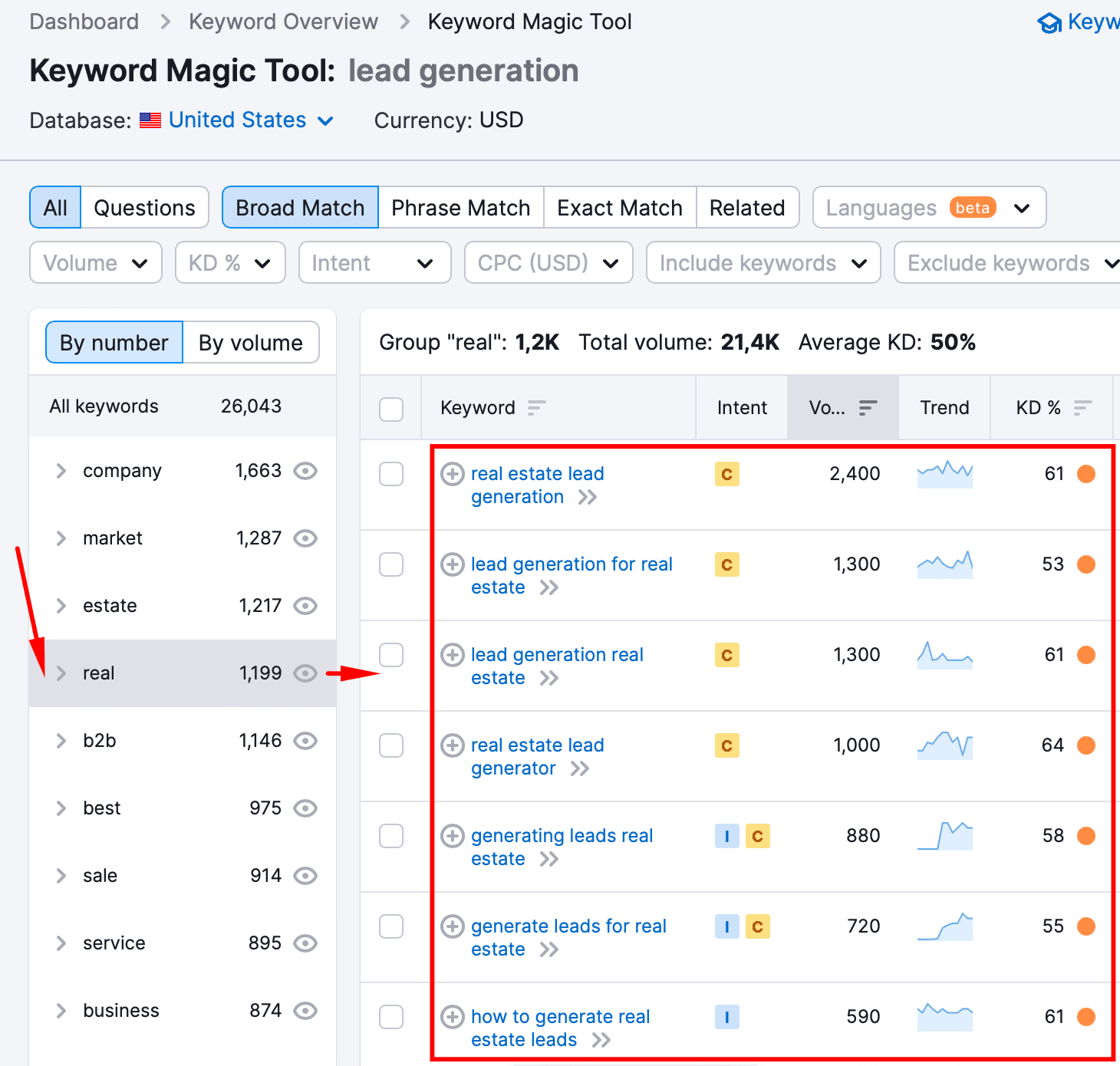
This is a group of lead generation keywords related to real estate, for example. Right there, on the left column, you can analyze other clusters by clicking on which you’ll see a list of relevant keywords.
Export this list of keywords in an EXCEL spreadsheet for better analysis. Then, repeat the same with each buyer persona’s interest you’d like to cover with SEO.
As a result, for each topic, you’ll have a list of keywords:
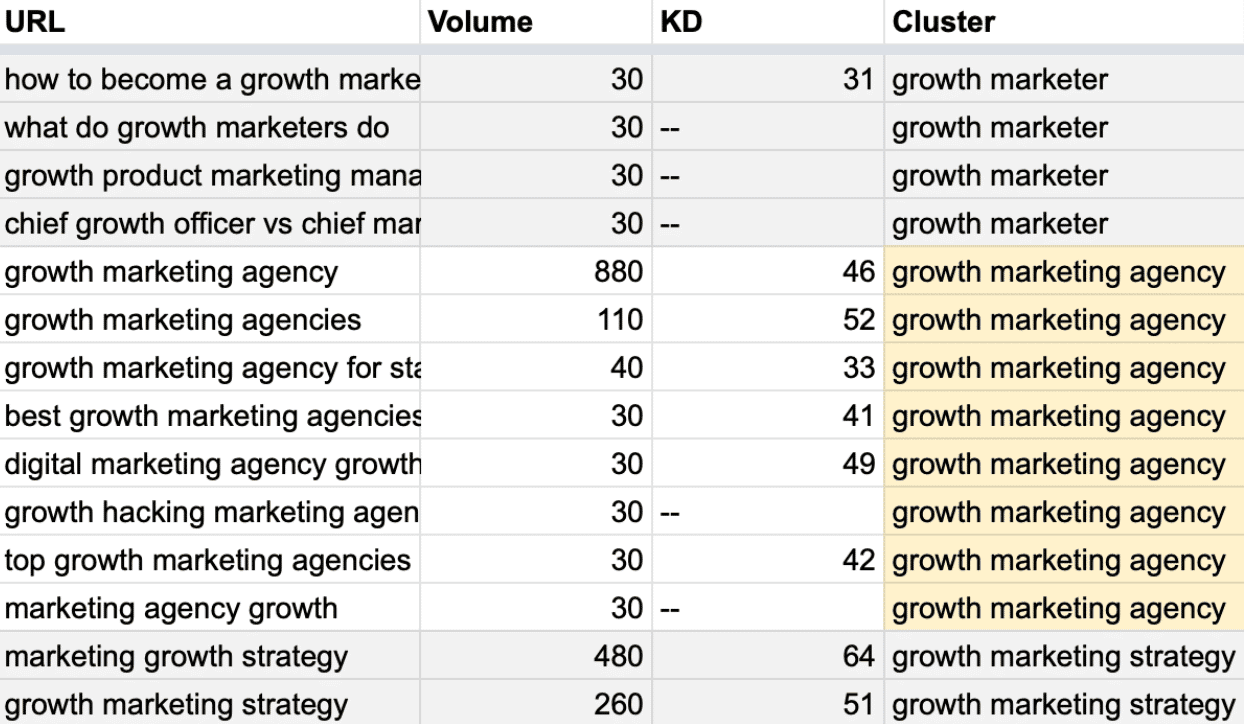
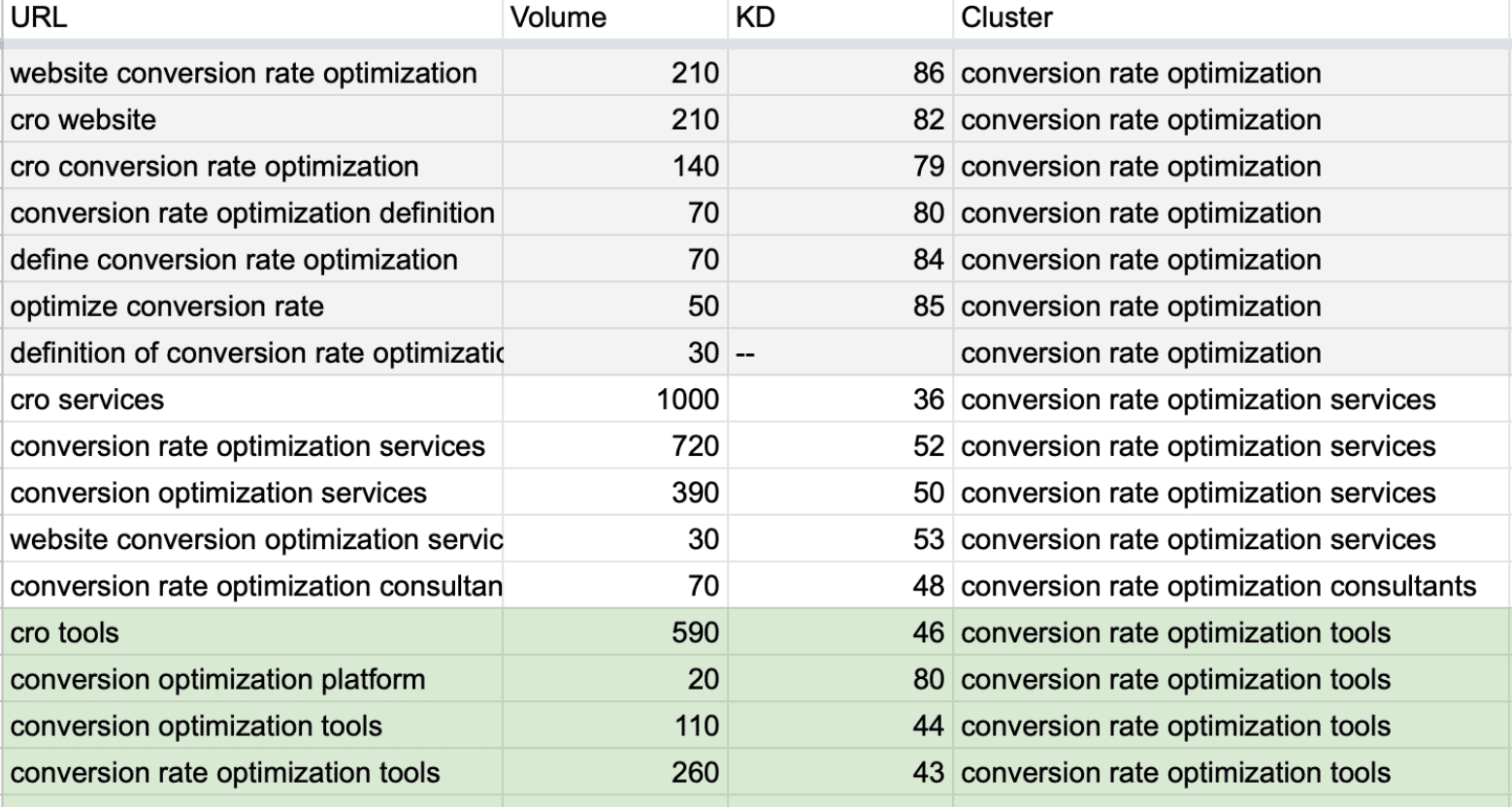
3. Analyze and prioritize keywords
Look through all the keywords to delete those you don’t want to target due to company strategy, products, KD, or volume.
Each cluster is a potentially separate piece of content: an article or landing page. Check the SERP for the chosen keyword to see what content it implies.
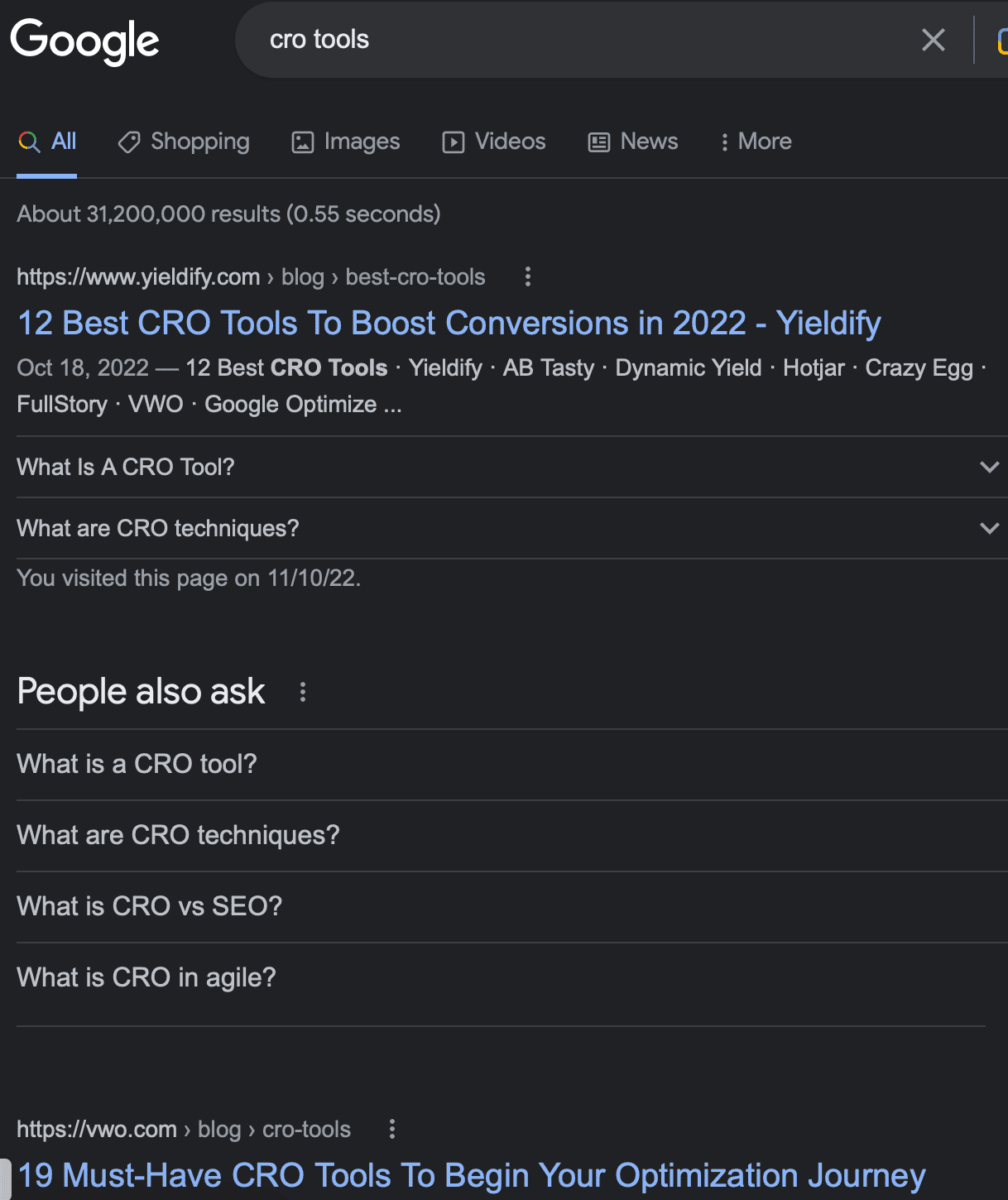
Create a relevant column for this info in your spreadsheet:
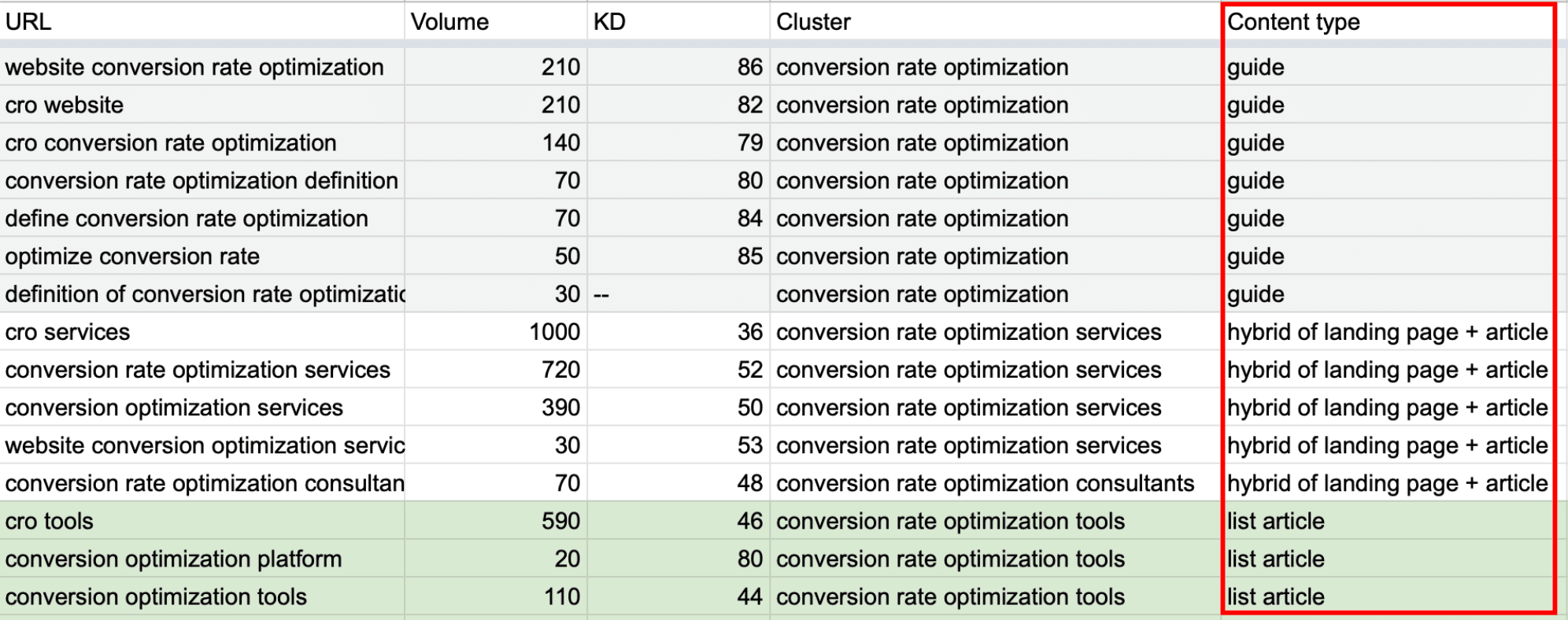
Eventually, you’ll see how much content you need to create to cover this topic.
The next step is prioritization:
- User intent: informational keywords or transactional. I use 1-7 gradation for this, where one is transactional, and seven is informational.
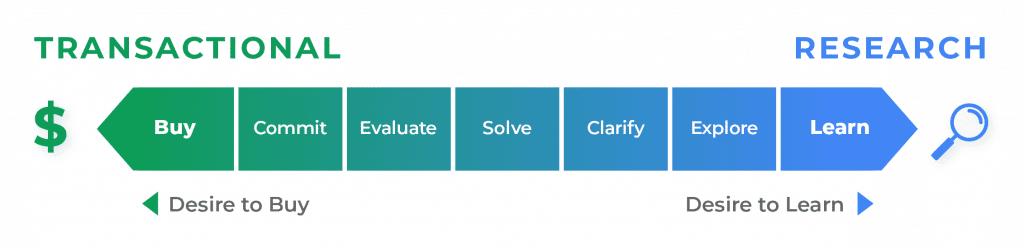
Add a relevant column to your spreadsheet.
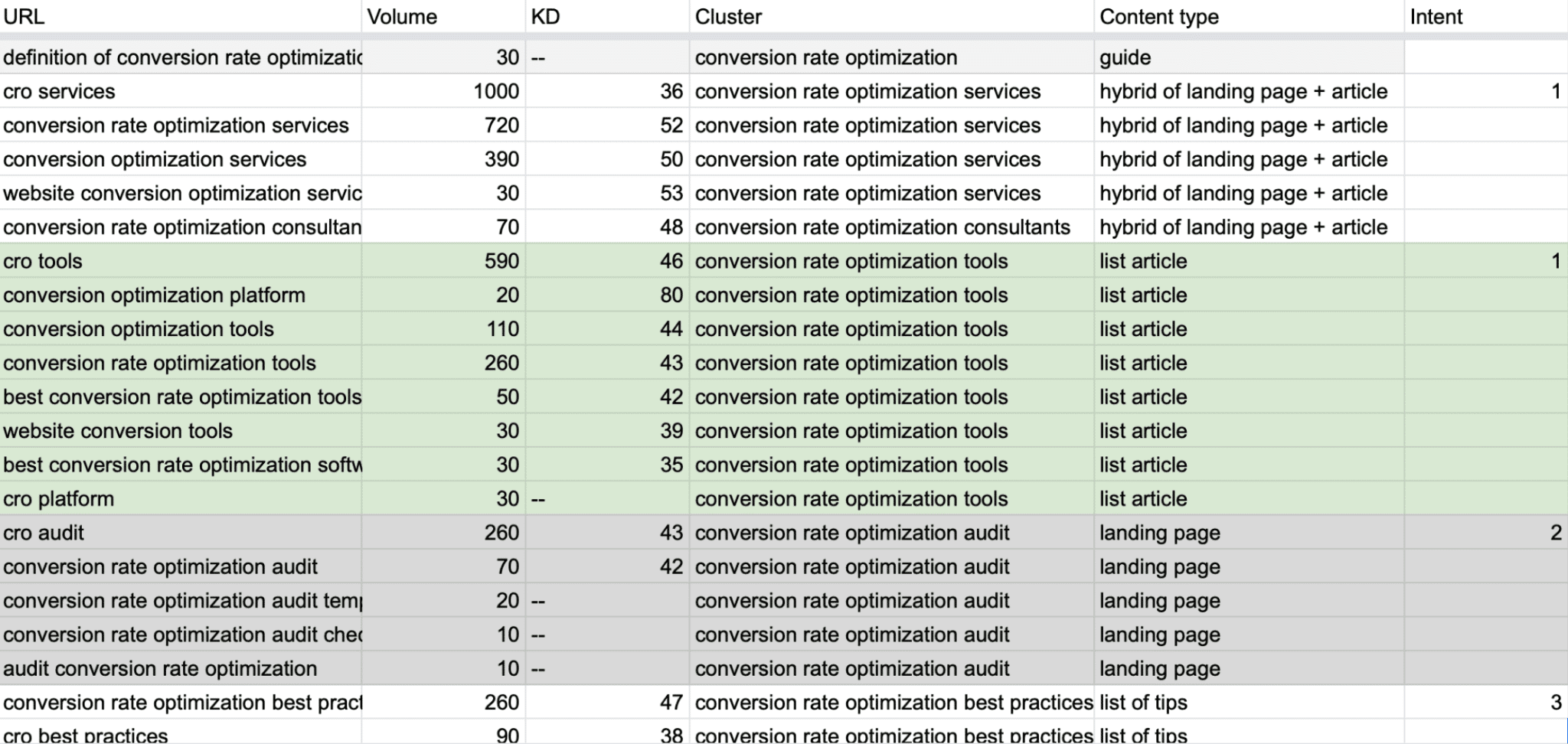
- Company goals. What product you’d like to get traffic to first of all? For instance, this quarter we present a new live chat, so I’ll prefer articles to present this info. Moreover, I know that articles about a list of tools/products bring the hottest leads, so they have the first priority:
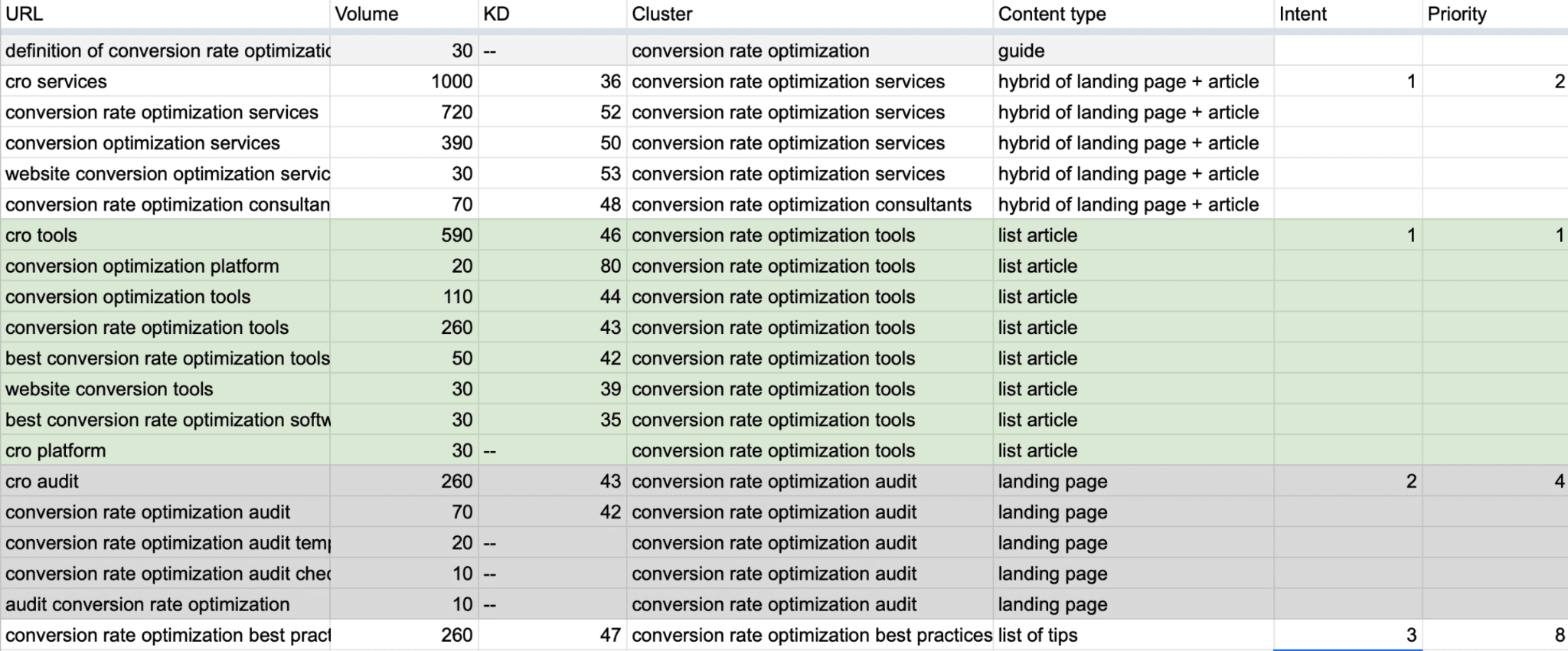
All these clusters are content pieces within one content hub. For example, the chatbot guide is the main page. “How does a chatbot work?” and “What are the benefits of a chatbot?” are sub-pages that are united with the main one with the help of internal links.
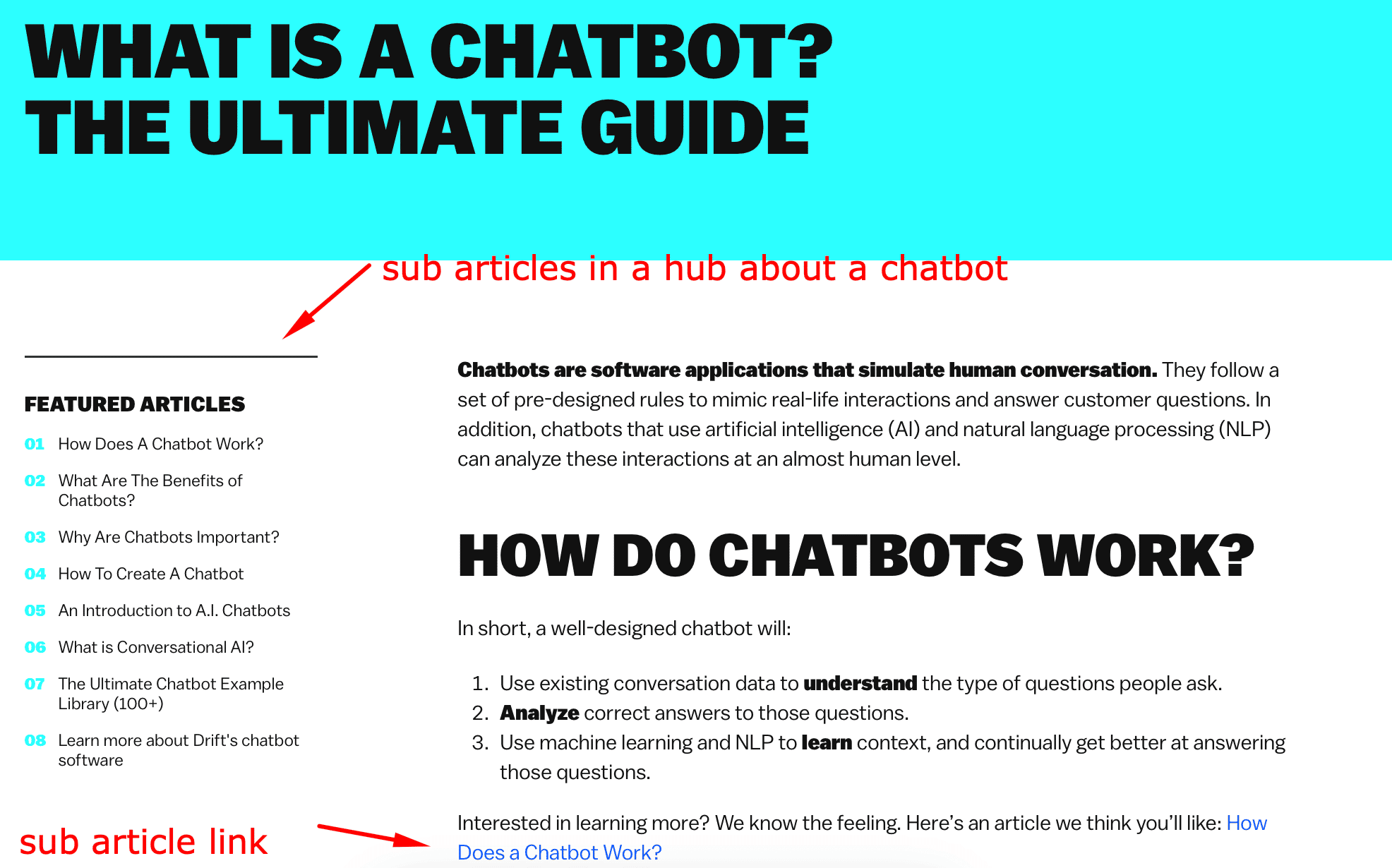
The last step is combining those numbers to decide what topic and cluster to start.
4. Create content
There are two scenarios. You can
- update content you already have (and results in two-three weeks);
- or create new content (results in two months).
But first, a few moments about the content structure:
- What is the main offer that’ll convert visitors into leads? A lead magnet, demo, discount?
For example, informational keywords like lead generation are more about lead magnets like “PDF guide to Lead Generation in 2023”; transactional like lead generation service price is more about a purchase, so it is better to add a demo form or a link to buy.
- What is the outline of your content? How many images should it include? Headlines? Paragraphs? Text size in words? Analyze these elements in the content of your competitors on the chosen keyword. Ideally, each number should be more than they have.
- What questions (keywords) you’ll place in the FAQ section? Each answer should have a link to your website or product.
- Define the customer journey throughout your article or landing page: what links, lead forms, pop-ups, or chatbots you’ll include? What marketing automation software you’ll use?
Make sure there is no dead end like a knowledge base article about digital privacy with no CTA or link to convert readers or continue their journey.
- Check if the contacts your readers leave in a lead form will go to the relevant managers or CRM.
Now, you’re ready to create content.
5. Distribute your newly created content
It is better to do this during the first week after the content publication. Here are possible options:
- Free distribution on company or team members’ social media, in email digest, in pop-ups/chatbots on your website, by adding a link to your article or a landing page to other website pages.
- Paid distribution via Ads, link building (hire an agency, for example), and partnership with influencers.
That’s all for now. Monitor positions of keywords you used with tools like SeRanking or Google Analytics and check leads in your CRM. The final SEO result will be in two-three months. If you don’t reach the desired positions or conversion, update your content with new keywords and test hypotheses on lead conversion.
To sum up
Following these tips will help you to attract target leads to your website only if you have already optimized:
- site navigation;
- micromarketing;
- the mobile version of your site;
- its load time (Google recommended page load time is under two seconds);
- broken links;
- content duplicates;
- customer reviews to prove your credibility.
Repeat these tips regularly, keep an eye on SEO news, and enjoy a non-stop flow of leads on your website.
This article is written by Julia, Outreach Specialist at HelpCrunch.