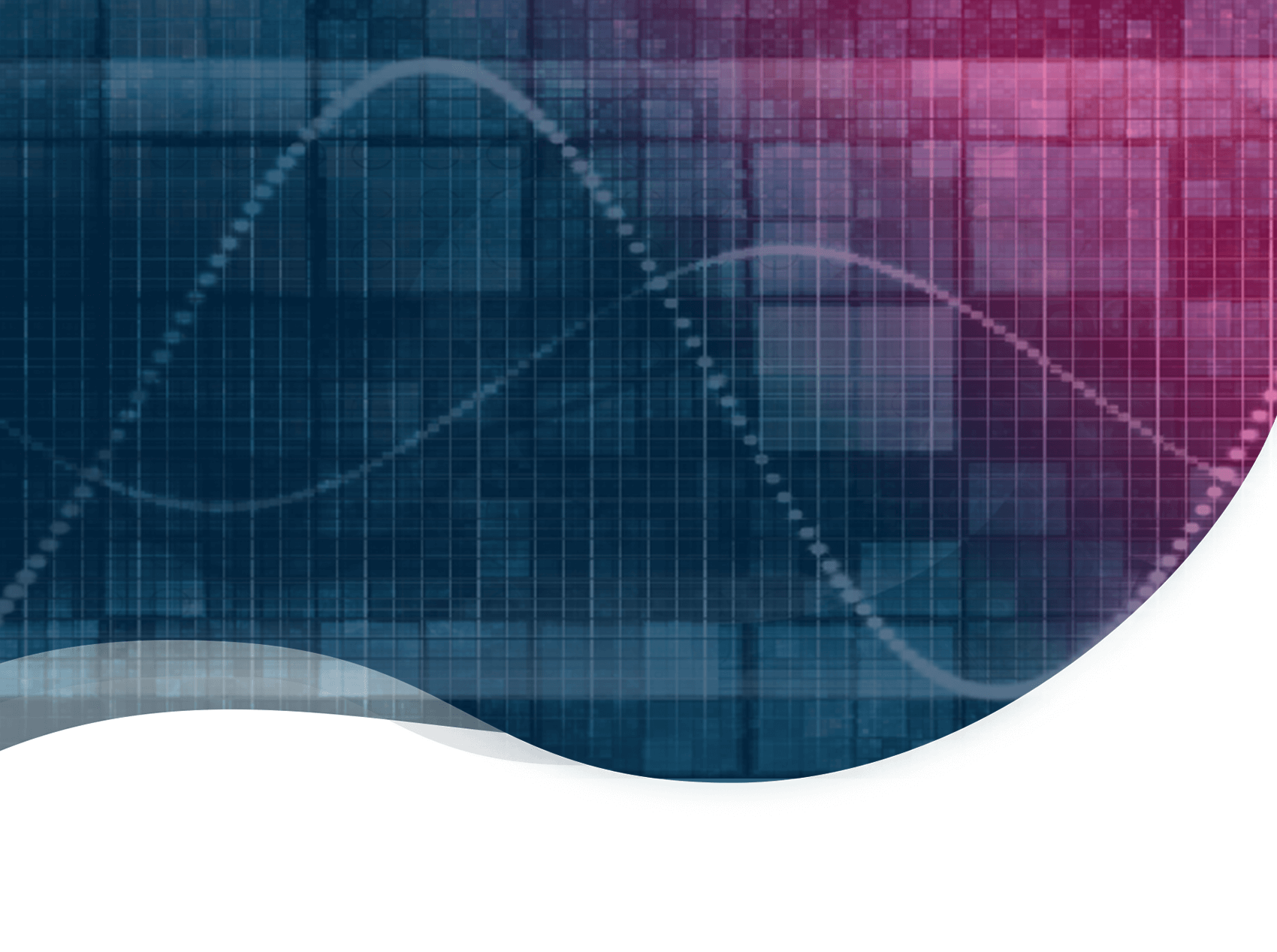A CRM database is a bit like a complex organism that’s constantly evolving. Each day, your teams add new bits of information to it while some existing information becomes obsolete. So, it’s vital that you keep it up to date if you want to ensure that your sales and marketing actions remain effective. In this article, we’ll look at why you need to ensure your CRM data is clean and give you some practical advice for doing so.
1. Why should you clean your CRM data?
A. CRM data that’s up to date makes you more effective
If you want to improve the effectiveness of your sales and marketing actions, you have to ensure that your CRM data is up to date.
Information which is incorrect or incomplete will result in time wasted for your employees and make them less effective. Here are a few examples:
- An email address has been entered incorrectly into your CRM database. Your prospect doesn’t receive your messages and you lose a potential customer.
- Customer information is incomplete. Your sales teams need to search for information and ensure that it is complete. Having to do this means they have less time to spend on what they really should be doing. You might decide to try and take action anyway, but because you lack the necessary information this won’t be as targeted to specific prospects as it should be.
- Cleaning your CRM data saves time for your teams. And having a better understanding of your customers will enable you to better tailor both your messages to them and your offering.
- It is helpful to have clean data within your CRM for your marketing team to be able to send segmented messages that are effective and to be able to efficiently nurture leads.
B. Common problems with CRM data
Your CRM database is constantly growing. And if you’re not careful, the quality of the information in it can deteriorate over time.
It is estimated that a CRM database for B2B loses 30% of its value in just one year.
Here are 5 common problems with CRM data:
- Inaccurate data: most often this is the result of inputting errors or a data source that’s incompatible with your database.
- Incomplete data: Users of a CRM database often only enter information that is required or which they need as part of their work. Other information, which may in fact be relevant, tends to be omitted.
- Non-standardized data: a number of users may enter the same information but in different formats. For example, telephone numbers, even countries can be entered under Great Britain, UK, England etc.
- Obsolete data: a company might have closed or moved. Mr Thingummy might have replaced Mr Whatshisname, and the quality of your information is no longer very good.
- Duplicate data: the same contact might be entered several times in the database. And you pull your hair out trying to find the original record to merge the information.
2. How to clean your CRM data in 6 steps
Step 1: (Re)state the objective of your CRM database
You first need to formally state the objective of your CRM database within your organization. It shouldn’t be a dumping ground where you throw in any old piece of information obtained from a contact without thinking about it. It must serve at least a primary objective and possibly a secondary one.
Step 2: Check the quality of your information
Using your analytical and reporting tools, ask yourself how your CRM data helps meet the stated objective of the database. If your CRM data doesn’t help you meet that objective, you’ll need to come up with a new strategy for both collecting and updating data.
Step 3: Specify the required information
Identify what users require from your CRM database. This should provide you with a wide range of possible data fields. Then, compare this list with your objectives.
If you want to improve the quality of your CRM data, you need to have a stronger focus on the information that it’s absolutely essential to collect. Eliminate fields that don’t help you meet your objective and/or which are unlikely to be completed by users because they are only of marginal interest.
Step 4: Standardize fields where possible
Where possible, standardize fields by setting a single data entry format. For example, you can have a single format for telephone numbers (e.g. XXXX XXX XXXX) and this format will be used for all records.
Step 5: Correct inaccurate data
Correct inaccurate data where possible. If not, delete it.
Step 6: Identify and get rid of duplicate data
To eliminate duplicate data, you’ll need to set a unique identification key for your CRM database. The identification key is often a single field which enables you to identify each record as unique.
Use this key to identify all duplicate records. Once you’ve identified them, you will then be able to merge them. But to do this, you first need to identify which record is the most reliable. Set rules to prioritize the different records. For example, according to the original data source delete duplicate records and merge any information which is complimentary.
Once you’ve cleaned your existing CRM data, you’ll then be able to update it and add additional information. But before rushing into this job, use the cleaning process as a learning experience and ensure all relevant employees are aware of the best practices for data entry.
Think about the best way to collect information and to ensure that it is kept up to date in your CRM database. Syncing your marketing automation tool with your CRM, for example, will provide you with up-to-date information that can be used straight away.
Your CRM database is a strategic tool for your business. The decisions you make, your actions, and your strategy are all based on the information you collect. That’s why it’s vital that your CRM data is always up to date. However, a CRM database by its very nature is constantly changing and the data in it has a limited life cycle. That’s why it pays to regularly clean your CRM data. In this article, we’ve outlined how you can keep your CRM data up to date. But you also need to think about how best to collect and add additional information. What steps do you take to ensure your CRM data is clean and useable by sales and marketing teams?