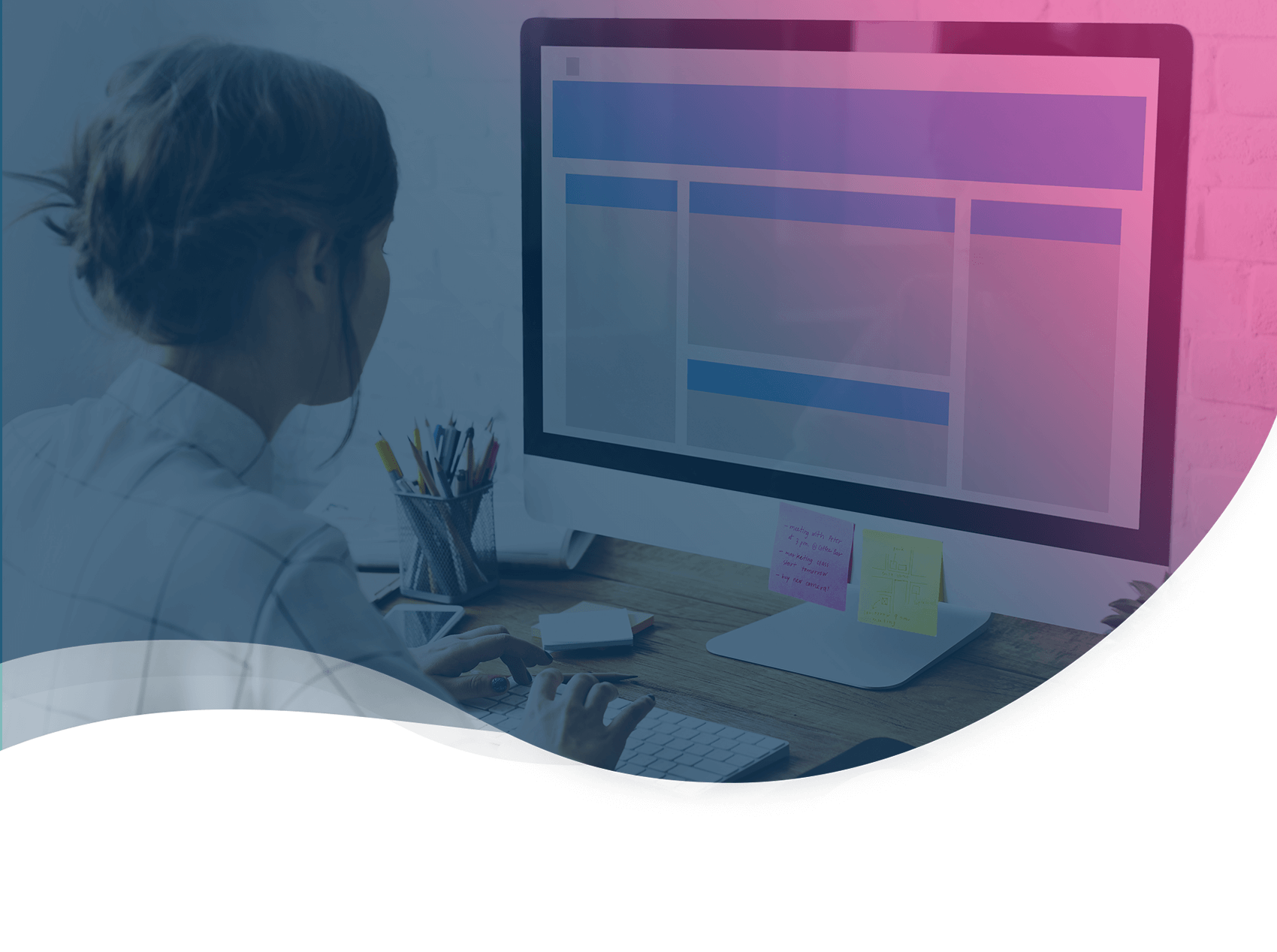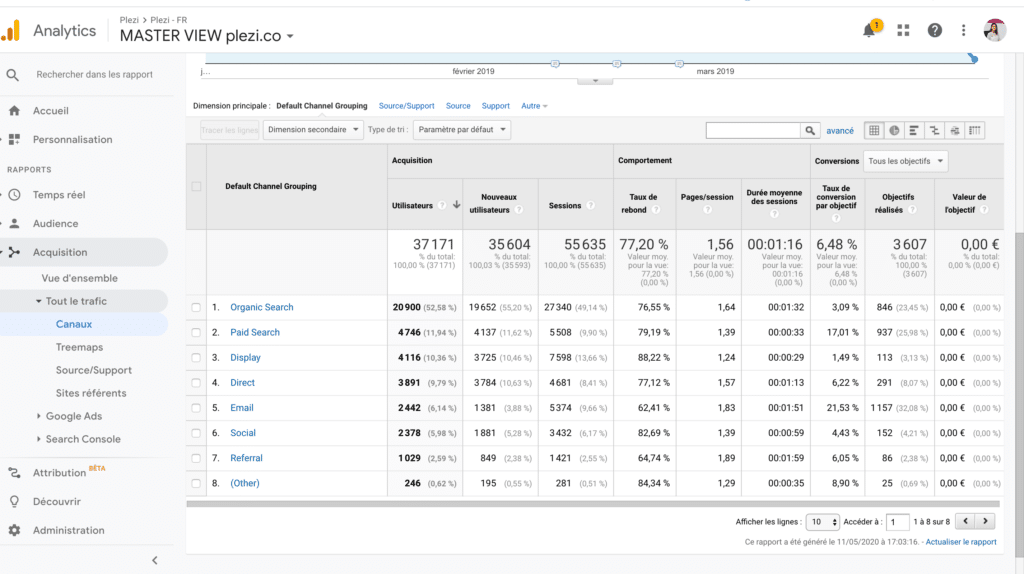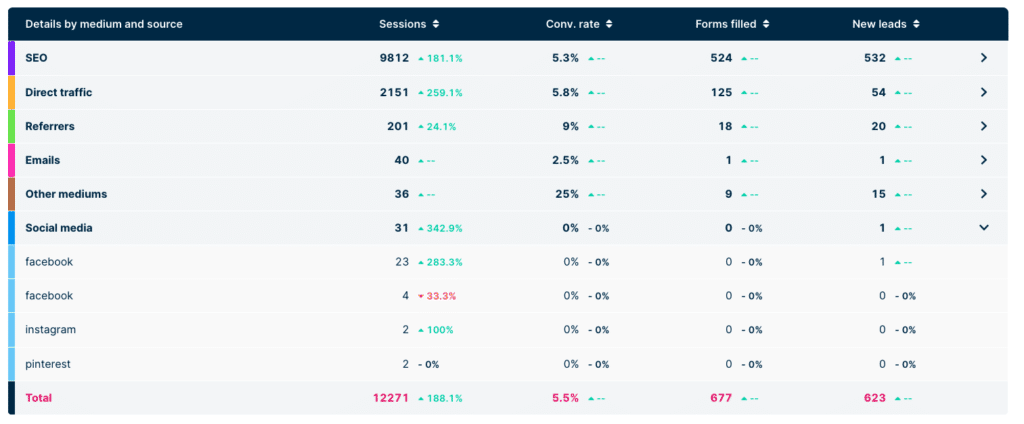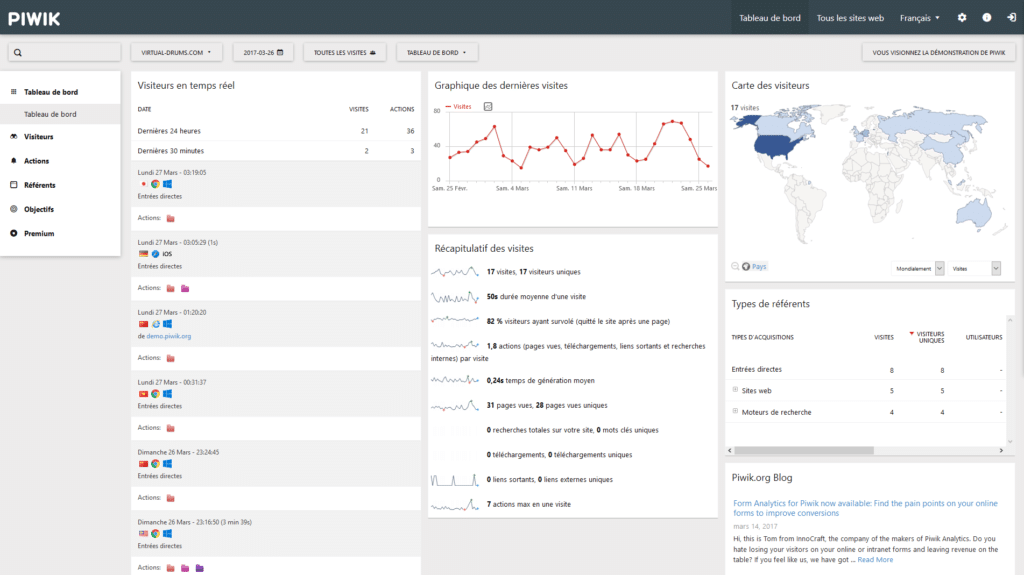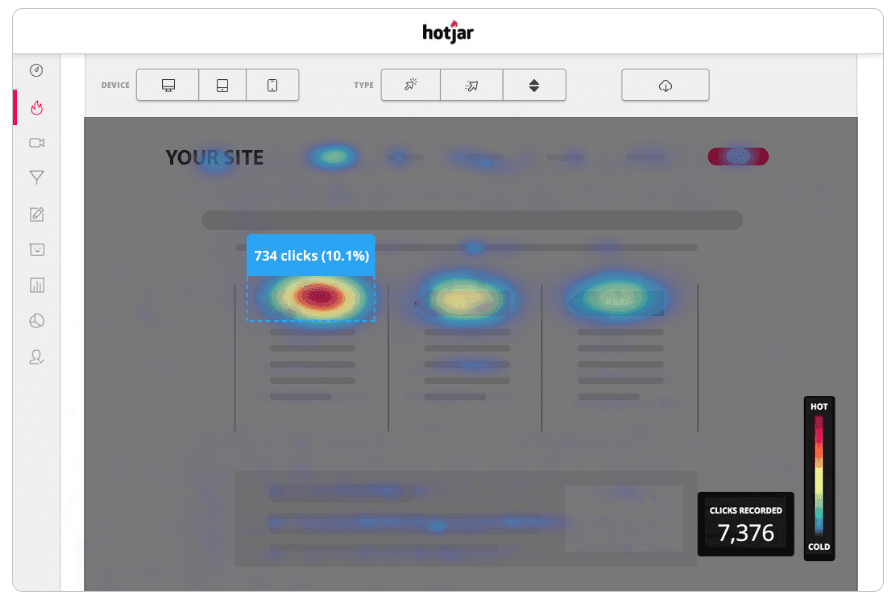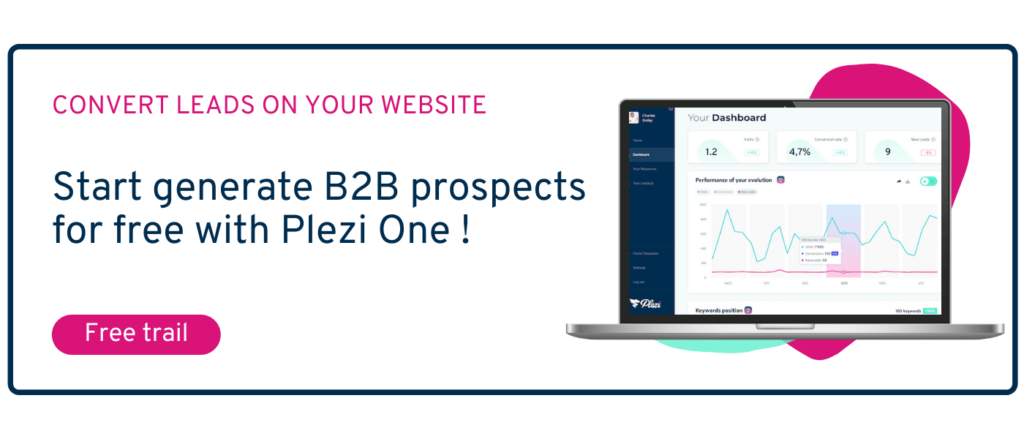Your website is central to the buyer’s journey of your customers, from initial brand awareness to continuing brand loyalty. That’s why it needs to be perfect. Fortunately, there’s one tool which will let you ensure that it is, and that’s essential to any successful digital marketing strategy: web analytics.
Web analytics lets you see how your website performs, track the online behaviour of users, and identify where your marketing strategy has been successful. So, how do you get started? What tools should you use? We’ll tell you everything you need to know in the post below.
What is web analytics?
Web analytics is the measurement, collection, analysis, and reporting of online data to understand and improve your business’s presence on the web.
It involves monitoring the acquisition of website traffic, analysing the online behaviour of visitors, along with conversions and visitor retention.
By doing these all things, web analytics helps you to make better digital marketing decisions.
Why you should use web analytics
A website is a bit like a shopping centre. They both have a lot of visitors, people use different means to get there, and they come for different reasons: to enjoy themselves, buy things, or simply to look at what’s on offer.
Visitors can come to your website as a result of a Google search, from a social media post, or by clicking on an advertisement. Some simply come to read a blog post, while others come to ask for a quote.
There are a number of reasons why it’s important to be able to understand all these different user flows and track their online behaviour on your website.
1. Know more about your visitors
Being able to track the age, gender, location, or interests of website visitors will let you take actions to improve their user experience and offer them more valuable content.
Knowing how visitors access your website (e.g., desktop or mobile, operating system, browser) also helps you ensure your website is compatible with the technology they use.
2. Identify the most important sources of traffic
Web analytics helps you identify where visitors to your website come from (e.g., SEO, paid ads, social media) and which websites have sent you the most traffic. This is vital to developing a marketing strategy that will enable you to generate even more traffic. By focusing on channels which are truly important and optimizing those that only send you a small amount of traffic, you can improve the online presence of your business.
3. Track how content performs
Web analytics tools let you see which content receives the most visits, the average time visitors spend looking at content, and the bounce rates for these pages. You can then analyse this data and optimize content for better engagement or SEO ranking.
You can also add call to action buttons to these pages to increase their conversion rate.
This helps you to understand what types of content perform best and those that don’t. And this in turn lets you focus on creating more of the most popular types of content to ensure you’re providing value to visitors.
4. Identify obstacles encountered by visitors
Web analytics also lets you identify any obstacles faced by visitors which might prevent them from being converted. There are a number of things that can cause a visitor to leave your website, and it’s important to identify and correct them. These can include things like a 404 page not found error, parts of your website which are misleading, or a navigation structure which isn’t clear.
Web analytics gives you the information to optimize the buyer’s journey of your visitors, from acquisition to conversion. As a result, you’ll have everything you need to attract more potential customers, improve content and online communication, or create better paid search campaigns.
How to get started with web analytics
Making practical use of web analytics involves the following steps:
1. Set some goals
You might have a number of different goals in mind when using web analytics. Just remember that if you try to do too much at once, you risk losing your way very quickly. Set yourself one main goal that your web analytics data will focus on. Do you want to increase your conversion rate? Increase the retention rate of visitors to your blog? Increase traffic acquisition?
2. Collect and process data
Now you have to actually collect some data. You can do this using a web analytics tool like Plezi One or Google Analytics. This tool will process the raw website data so that you can then easily make use of it. These tools have dashboards that help you track and analyse traffic to your website.
3. Analyse website performance
Now you have the data in front of you, it’s time to analyse how your website performs. You can track different metrics like bounce rates, most viewed content, unique visitors, or traffic sources and learn how to improve your website.
4. Decide on actions to put in place
Once you’ve identified your website’s strengths and areas where it needs to improve, you need to draw up an action plan that will enable you to achieve your stated goal.
For example, you might see that visitors who browse your website using their mobile phone have a higher bounce rate. This could mean that the speed of your website is too slow, and you’ll need to fix that.
All you have to do now is take the required actions and monitor their impact on your website’s performance.
5 free web analytics tools
1. Google Analytics
For most people synonymous with web analytics, Google Analytics is a powerful tool that’s free to use. It can generate a large number of advanced reports to track conversions, clickstream data, or traffic acquisition.
But it can take time before new users can truly start to use it effectively (although Google does provide online training). It is also up to users to ensure compliance with the GDPR.
2. Plezi One
Plezi One is a B2B digital marketing tool with strong web analytics capabilities. For marketers who want to understand how to optimize their website, it offers a good alternative to Google Analytics.
Fully compliant with the GDPR, Plezi One simplifies web analytics and makes them more accessible to marketers. It provides users with data that can be acted on immediately and which is easy to share internally.
3. Matomo
Matomo is an open source tool to collect data from your website using privacy by design tracking which respects the privacy of both users and customers. You can host Matomo on your own server or pay for a cloud account.
4. Hotjar
If you think that web analytics is just about numbers, you’re wrong! The numbers might explain what’s happening, but it’s also useful to understand why it’s happening.
Hotjar lets you track online behaviour. It uses heat maps to show you the most visited areas of a web page and lets you record visitor’s sessions to understand how they use your website. It’s a useful tool to quickly identify ways to improve the user experience of your website.
5. Microsoft Clarity
Like Hotjar, Microsoft Clarity also lets you track the behaviour of visitors to your website. Clarity makes it easy to create the ideal browsing experience by letting you see where users get frustrated, including metrics for things like “dead clicks”, “rage clicks”, and “quickbacks”.
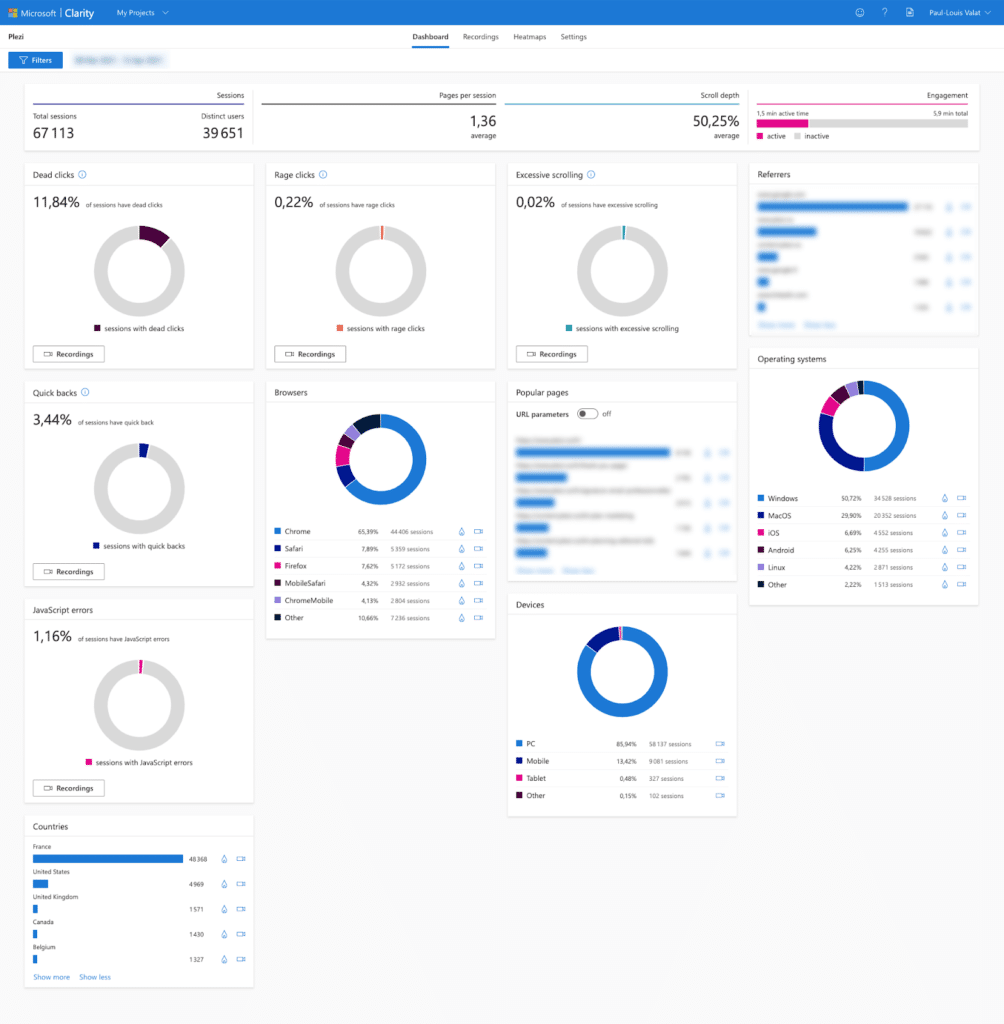
Web analytics Q & A
What web analytics tools are available?
There are a number of different web analytics tools you can use. The most well-known of these is Google Analytics. But there are a number of other alternatives like Plezi One, Hotjar, Matomo, or Microsoft Clarity.
What’s the best alternative to Google Analytics?
Plezi One is a B2B digital marketing tool that lets you analyse website traffic, along with the performance of content and traffic sources. It is also fully compliant with the GDPR and makes data easily accessible for maximum usefulness.